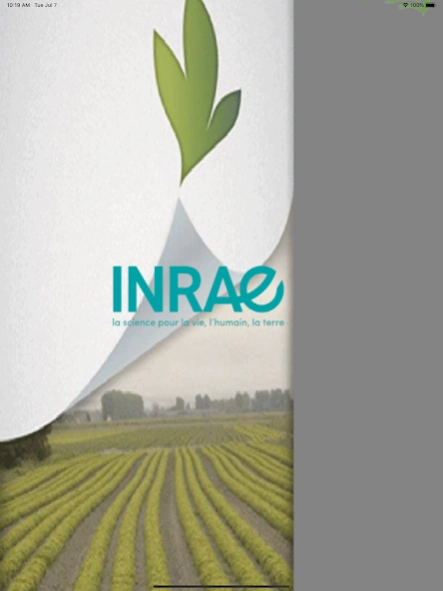TeSys-Lég 10.1.1
Continue to app
Free Version
Publisher Description
TeSys-Lég - Cropping systems greengrocers efficient products phytophamaceutiques
The TeSys-Leg implementation incorporates the content of the practical guide for the design of efficient cropping systems greengrocers in plant protection products.
It allows user to select one or more technical options to sustainably manage a given, but also to know how they are implemented, their effectiveness and their impact bioagressor.
This guide produced by the GIS PIClég applies to all productions field, shelter or greenhouse for the fresh market or for processing. It identifies practical alternatives available and develops a methodology to develop more efficient farming systems protection products and multi-performance in terms of environment, economy, quality of production and organization within the farms.
Conducted at the request of the Ministry in charge of agriculture with the financial support of ONEMA, it is very widely distributed since July, 2014 people in charge of consulting, development and training for vegetable production (chambers of agriculture, producer organizations, agricultural schools ...).
About TeSys-Lég
TeSys-Lég is a free app for Android published in the Reference Tools list of apps, part of Education.
The company that develops TeSys-Lég is INRAE. The latest version released by its developer is 10.1.1.
To install TeSys-Lég on your Android device, just click the green Continue To App button above to start the installation process. The app is listed on our website since 2023-08-28 and was downloaded 3 times. We have already checked if the download link is safe, however for your own protection we recommend that you scan the downloaded app with your antivirus. Your antivirus may detect the TeSys-Lég as malware as malware if the download link to com.inra.TeSysLeg is broken.
How to install TeSys-Lég on your Android device:
- Click on the Continue To App button on our website. This will redirect you to Google Play.
- Once the TeSys-Lég is shown in the Google Play listing of your Android device, you can start its download and installation. Tap on the Install button located below the search bar and to the right of the app icon.
- A pop-up window with the permissions required by TeSys-Lég will be shown. Click on Accept to continue the process.
- TeSys-Lég will be downloaded onto your device, displaying a progress. Once the download completes, the installation will start and you'll get a notification after the installation is finished.